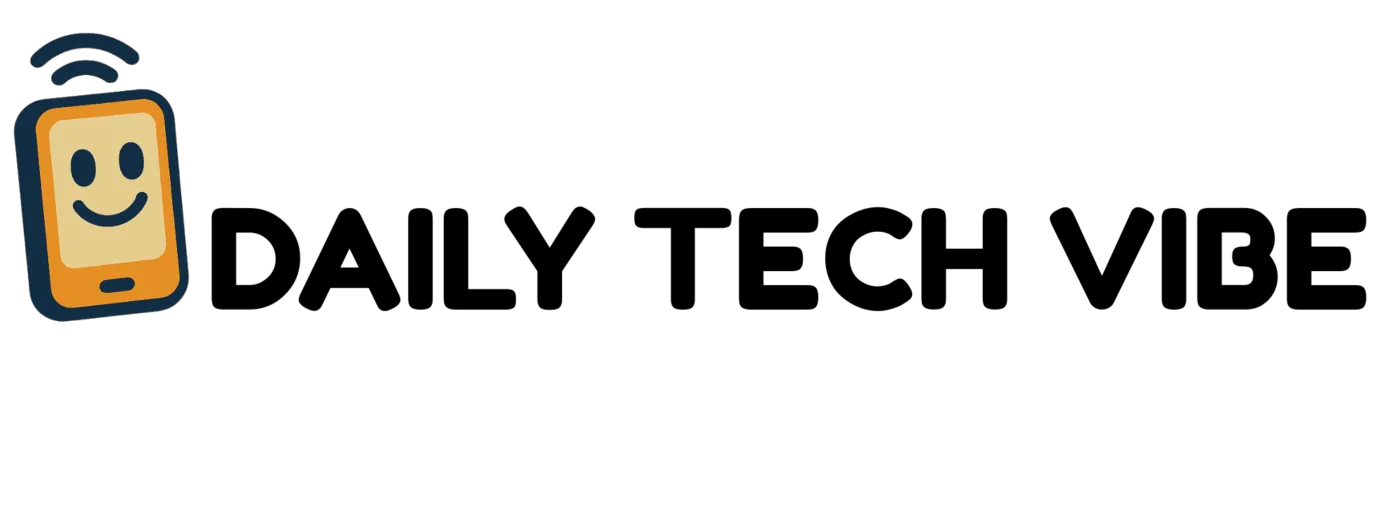So… you’ve finally done it. You’ve ditched your iPhone for an Android. Maybe you were tempted by that buttery 120Hz screen, or maybe Siri just didn’t get your vibe anymore. Either way — welcome to the other side.
But before you start flexing your new Pixel or Galaxy, there’s one major problem staring you in the face:
Your entire WhatsApp history is stuck on your iPhone like a hostage in a blue bubble dungeon.
Fear not. We’ve got the fix — and yes, your memes and voice notes are coming with you.
🛠️ What You’ll Need
To transfer WhatsApp data from iPhone to Android, make sure you’ve got:
- Your iPhone (obviously)
- Your shiny new Android phone
- A USB-C to Lightning cable
- Latest WhatsApp version on both devices
- A bit of patience (and maybe a snack)
📦 Step-by-Step: How to Migrate WhatsApp Chats Like a Pro
1.
Plug ’em in
Connect your iPhone and Android using the USB-C to Lightning cable. Your Android should launch the Switch to Android or Smart Switch app, depending on your device.
2.
Scan That QR Code
Open WhatsApp on your iPhone → Settings → Chats → Move Chats to Android. A QR code will pop up on your Android — scan it like you’re checking into a fancy brunch spot.
3.
Let the Transfer Begin
Accept the transfer on both devices and… wait. Grab a coffee, do a little dance, and come back when it’s done.
4.
Activate WhatsApp on Android
Once it’s transferred, open WhatsApp on Android, log in with the same phone number, and boom! Your chats, media, and drama are all there.
🔒 What
Doesn’t
Transfer (Yet)
- WhatsApp call history
- Display name and profile pic (you’ll need to reapply your best selfie)
- Payment info and some custom settings
But let’s be honest — it’s the group chats and gossip archives we care about, right?
💬 Final Thoughts
Switching platforms used to feel like moving continents — now it’s more like changing seats on the same flight.
With a bit of help from WhatsApp, you can move from iPhone to Android without saying goodbye to your digital life.
So go on, Android explorer. You’ve got your memes, voice notes, and awkward “seen at 2:03 AM” messages — and now you’re free.
transfer WhatsApp from iPhone to Android
move WhatsApp chats to Android
WhatsApp migration guide 2025
iPhone to Android WhatsApp data transfer
WhatsApp chat backup iOS to Android