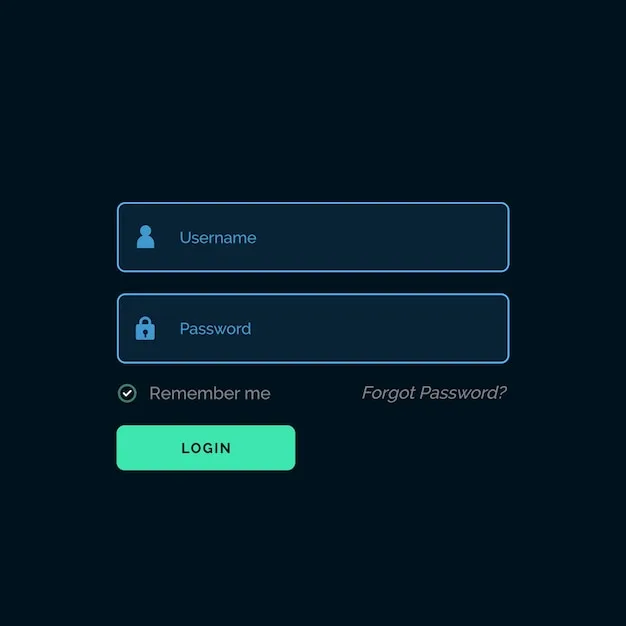😰 Locked Out? Don’t Panic!
In today’s digital age, it’s common to forget a password amidst the multitude of accounts we manage. Whether it’s for your email, social media, or streaming service, being locked out can be frustrating. Fortunately, there are several methods to recover access without compromising your security.
🔄 1. Use the “Forgot Password” Feature
Most online services offer a “Forgot Password” option on their login pages. By clicking this, you can initiate a password reset process, typically involving:
- Email Verification: A reset link is sent to your registered email.
- SMS Verification: A code is sent to your registered phone number.
- Security Questions: Answer pre-set questions to verify your identity.
Ensure that your recovery information is up-to-date to facilitate this process.
🖥️ 2. Retrieve Stored Passwords from Your Device
If you’ve previously saved your login credentials on your device, you might retrieve them using built-in tools:
- Windows Credential Manager: Access saved passwords through the Control Panel.
- macOS Keychain Access: Find stored passwords using the Keychain Access app.
- Browser Password Managers: Browsers like Chrome and Firefox can store and display saved passwords.
Always ensure your device is secure before accessing stored credentials.
🔑 3. Utilize a Password Manager
Password managers not only store your credentials securely but also assist in generating strong passwords. If you’ve been using one, you can retrieve your forgotten password by:
- Logging into the Password Manager: Use your master password to access stored data.
- Searching for the Specific Account: Locate the desired account to view or copy the password.
Popular password managers include 1Password, NordPass, and KeeWeb.
🛡️ 4. Prevent Future Lockouts
To minimize the chances of forgetting passwords:
- Use Unique Passwords: Avoid reusing passwords across multiple sites.
- Enable Two-Factor Authentication (2FA): Adds an extra layer of security.
- Regularly Update Passwords: Change passwords periodically to enhance security.
- Maintain Updated Recovery Information: Ensure your email and phone number are current.
📌 Conclusion
Forgetting a password can be inconvenient, but with the right tools and practices, you can swiftly regain access. Implementing preventive measures ensures smoother digital experiences in the future.